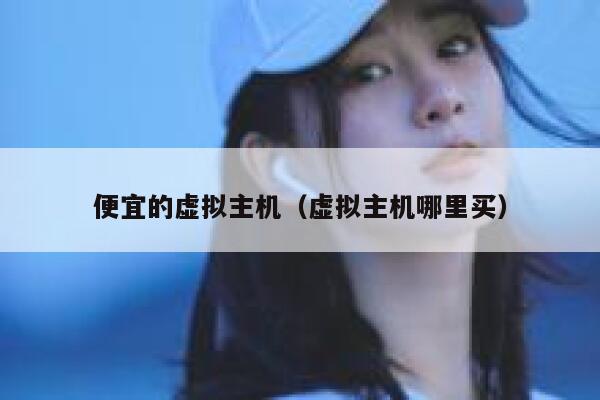深入理解Python中的装饰器:原理与应用
在Python编程中,装饰器(Decorator)是一种强大的工具,它允许开发者在不修改原始函数代码的情况下,动态地扩展或修改函数的行为。装饰器在Python中广泛应用于日志记录、性能测试、权限校验、缓存等场景。本文将深入探讨Python装饰器的原理、实现方式以及实际应用,并通过代码示例帮助读者更好地理解这一概念。
什么是装饰器?
装饰器本质上是一个函数,它接受一个函数作为参数,并返回一个新的函数。装饰器的作用是在不修改原函数代码的情况下,为函数添加额外的功能。装饰器的语法使用@符号,放在函数定义的前面。
一个简单的装饰器示例
def my_decorator(func): def wrapper(): print("Something is happening before the function is called.") func() print("Something is happening after the function is called.") return wrapper@my_decoratordef say_hello(): print("Hello!")say_hello()在上述代码中,my_decorator是一个装饰器函数,它接受一个函数func作为参数,并返回一个新的函数wrapper。当我们调用say_hello()时,实际上调用的是wrapper函数,它在调用say_hello之前和之后分别打印了一些信息。
装饰器的工作原理
为了更好地理解装饰器的工作原理,我们需要了解Python中的函数是一等公民(First-class citizens),这意味着函数可以像其他对象一样被传递、赋值、返回等。装饰器正是利用了这一点。
装饰器的等价形式
def my_decorator(func): def wrapper(): print("Something is happening before the function is called.") func() print("Something is happening after the function is called.") return wrapperdef say_hello(): print("Hello!")say_hello = my_decorator(say_hello)say_hello()这段代码与前面的装饰器示例是等价的。@my_decorator实际上是say_hello = my_decorator(say_hello)的语法糖。通过这种方式,装饰器在不修改原函数的情况下,为其添加了额外的功能。
带参数的装饰器
在某些情况下,我们希望装饰器能够接受参数,以便更灵活地控制函数的行为。这可以通过在装饰器外部再包裹一层函数来实现。
带参数的装饰器示例
def repeat(num_times): def decorator(func): def wrapper(*args, **kwargs): for _ in range(num_times): result = func(*args, **kwargs) return result return wrapper return decorator@repeat(num_times=3)def greet(name): print(f"Hello, {name}!")greet("Alice")在这个例子中,repeat是一个带参数的装饰器,它接受一个参数num_times,用于指定函数重复执行的次数。decorator是实际的装饰器函数,它返回一个新的函数wrapper,该函数会调用原函数多次。
类装饰器
除了函数装饰器外,Python还支持类装饰器。类装饰器是一个类,它实现了__call__方法,使其能够像函数一样被调用。
类装饰器示例
class CountCalls: def __init__(self, func): self.func = func self.num_calls = 0 def __call__(self, *args, **kwargs): self.num_calls += 1 print(f"Call {self.num_calls} of {self.func.__name__}") return self.func(*args, **kwargs)@CountCallsdef say_hello(): print("Hello!")say_hello()say_hello()在这个例子中,CountCalls是一个类装饰器,它记录了函数被调用的次数。每次调用say_hello时,__call__方法都会被调用,从而增加调用次数并打印相关信息。
装饰器的实际应用
装饰器在实际开发中有许多应用场景,下面我们将介绍几个常见的用例。
1. 日志记录
装饰器可以用于记录函数的调用信息,方便调试和监控。
import loggingdef log_function_call(func): def wrapper(*args, **kwargs): logging.info(f"Calling {func.__name__} with args: {args}, kwargs: {kwargs}") result = func(*args, **kwargs) logging.info(f"{func.__name__} returned: {result}") return result return wrapper@log_function_calldef add(a, b): return a + badd(3, 5)2. 性能测试
装饰器可以用于测量函数的执行时间,帮助开发者优化代码性能。
import timedef measure_time(func): def wrapper(*args, **kwargs): start_time = time.time() result = func(*args, **kwargs) end_time = time.time() print(f"{func.__name__} executed in {end_time - start_time} seconds") return result return wrapper@measure_timedef slow_function(): time.sleep(2)slow_function()3. 权限校验
装饰器可以用于在函数执行前进行权限校验,确保只有具备相应权限的用户才能调用该函数。
def check_permission(permission): def decorator(func): def wrapper(*args, **kwargs): if permission in ["admin", "editor"]: return func(*args, **kwargs) else: raise PermissionError("You do not have permission to access this function.") return wrapper return decorator@check_permission("admin")def delete_file(filename): print(f"Deleting file: {filename}")delete_file("example.txt")装饰器的注意事项
在使用装饰器时,需要注意以下几点:
1. 函数签名
装饰器会改变原函数的签名,这可能会导致某些依赖函数签名的工具(如inspect模块)无法正常工作。为了解决这个问题,可以使用functools.wraps装饰器来保留原函数的元数据。
from functools import wrapsdef my_decorator(func): @wraps(func) def wrapper(*args, **kwargs): print("Something is happening before the function is called.") result = func(*args, **kwargs) print("Something is happening after the function is called.") return result return wrapper@my_decoratordef say_hello(): print("Hello!")print(say_hello.__name__) # 输出: say_hello2. 装饰器的叠加
多个装饰器可以叠加使用,但需要注意装饰器的应用顺序。装饰器是从下往上应用的,即最接近函数的装饰器最先应用。
@decorator1@decorator2def my_function(): pass# 等价于my_function = decorator1(decorator2(my_function))3. 装饰器的性能
装饰器会引入额外的函数调用,可能会对性能产生轻微的影响。在性能敏感的场景中,需要谨慎使用装饰器。
装饰器是Python中一个非常强大的特性,它允许开发者在不修改原函数代码的情况下,动态地扩展或修改函数的行为。通过本文的介绍,相信读者已经对装饰器的原理、实现方式以及实际应用有了深入的理解。在实际开发中,合理使用装饰器可以大大提高代码的可维护性和灵活性。
参考文献
Python官方文档: https://docs.python.org/3/glossary.html#term-decorator《Python编程:从入门到实践》 - Eric Matthes《流畅的Python》 - Luciano Ramalho通过本文的详细讲解和代码示例,希望读者能够掌握Python装饰器的使用,并在实际项目中灵活运用。装饰器是Python编程中的一大亮点,深入理解它将有助于编写更加简洁、高效的代码。